SEP 22, 2023
Say gm to Passkeys: Add This Industry-Leading Security Feature to Your Gemini Account
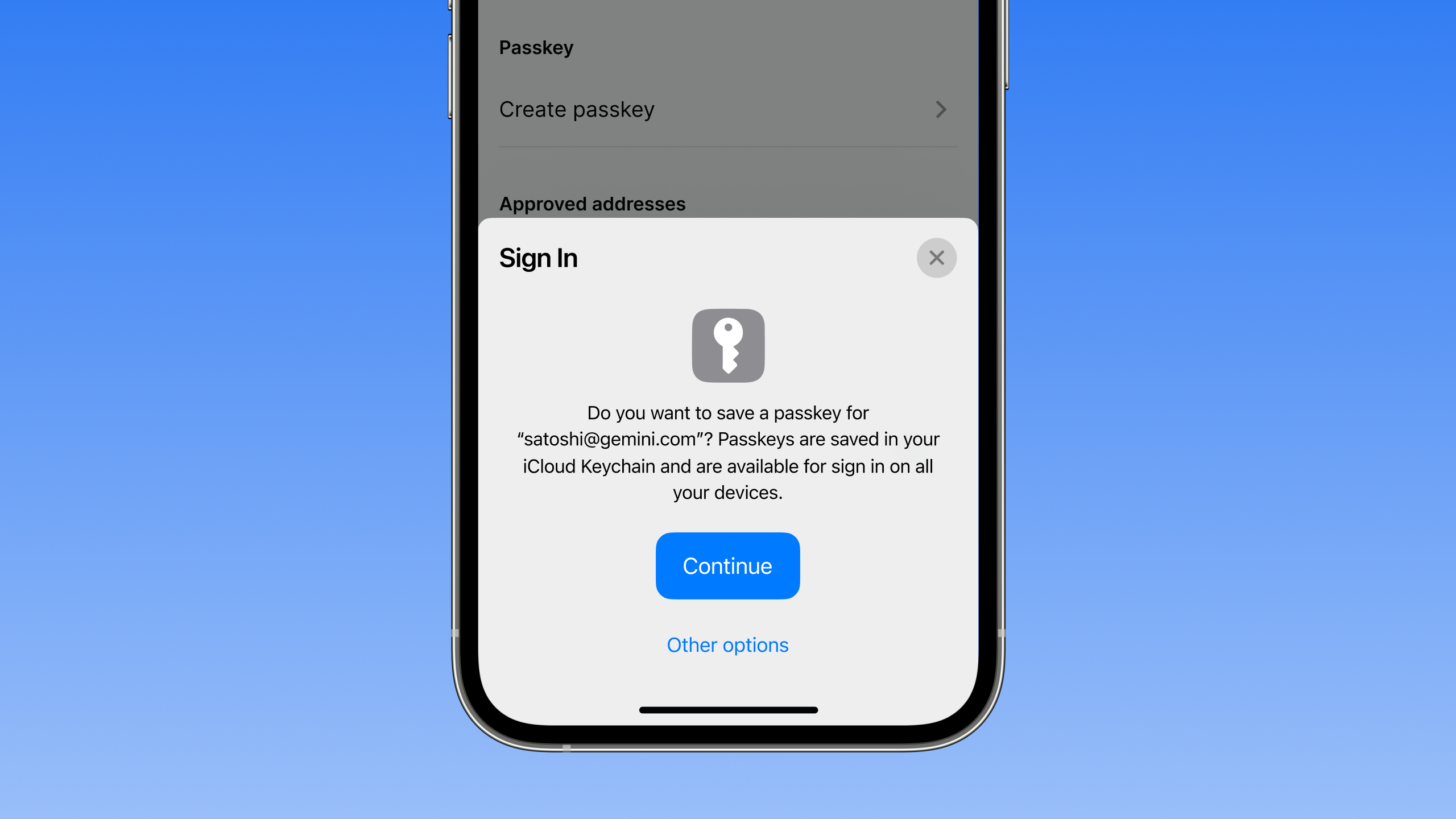
- Gemini continues to be at the forefront of crypto innovation by allowing users to add passkeys for two-factor authentication to their accounts
- Passkeys provide two major advantages over other account authentication methods: increased security and ease of use
- Passkeys have been adopted by industry leaders like Microsoft, Apple, and Google
At Gemini, we are committed to implementing the highest security standards to ensure our users remain safe on our platform. Today, we are pleased to announce that Gemini has released support for passkeys, offering industry-leading account security.
Passkeys provide users with the highest security standards available, and reduce the effort to ensure your account remains secure. Developed by the Fast Identity Online (FIDO) alliance, passkeys have been adopted by industry leaders like Microsoft, Apple, and Google.
Gemini now supports passkeys on web, iOS, and Android mobile devices for two-factor authentication (2FA).
Why Use Passkeys?
Passkeys offer two major advantages over other account authentication methods like traditional 2FA: added security and ease of use.
Added Security: Passkeys provide an extra layer of protection for your account, making it even more difficult for unauthorized users to gain access.
Ease of Use: Once set up, passkeys offer a seamless authentication experience, with no need to enter a code received via SMS or through an authenticator app.
What are Passkeys?
Passkeys are a new form of 2FA developed by FIDO, and embraced by technology industry leaders, that add a higher level of security to your account. Unlike other 2FA methods, like receiving one-time codes via an authenticator app or SMS, accounts registered with passkeys are resistant to phishing, significantly increasing account security.
On a technical level, a passkey is an asymmetric key pair (similar to a public and private key used to secure a crypto wallet), stored securely on a device's .
.
How to Enable Passkeys on Your Gemini Account
Enabling passkeys on Gemini is seamless and can be accomplished in a few quick steps. Simply go through the passkey setup when prompted upon sign in and/or follow the instructions below:
- Navigate to your account settings tab on the Gemini Mobile App or web interface.
- Click or tap on the "Security" tab.
- Find the "Two-Factor Authentication Methods" section and select "Add a Passkey."
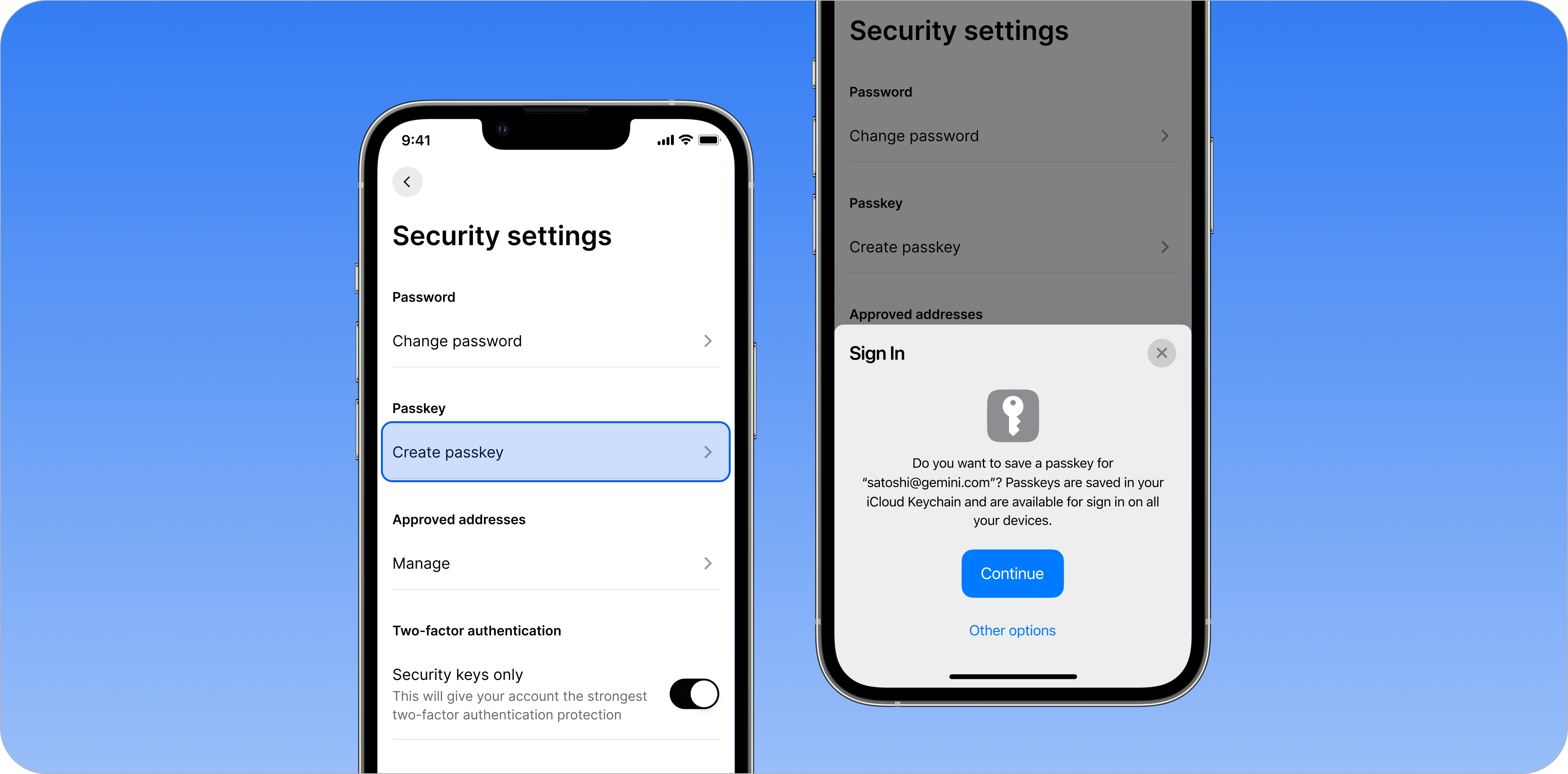
Once you’ve created a passkey, it will be securely stored on your device and in your iCloud Keychain.
When using a passkey to sign in to your Gemini account, instead of receiving a 2FA code or tapping a hardware security key, you’ll be prompted to verify your identity through biometric authentication, usually via a fingerprint or face ID scan.
Please note that biometric data used in the authentication process is never shared with Gemini nor with any third party acting on Gemini’s behalf. All biometric data is stored locally on your device.

Onward and Upward!
Team Gemini
RELATED ARTICLES

WEEKLY MARKET UPDATE
FEB 12, 2026
US Jobs Report Beats Expectations, BlackRock Launches Tokenized Treasury Fund On Uniswap, and Crypto Lobby Meets To Solve CLARITY Act Impasse
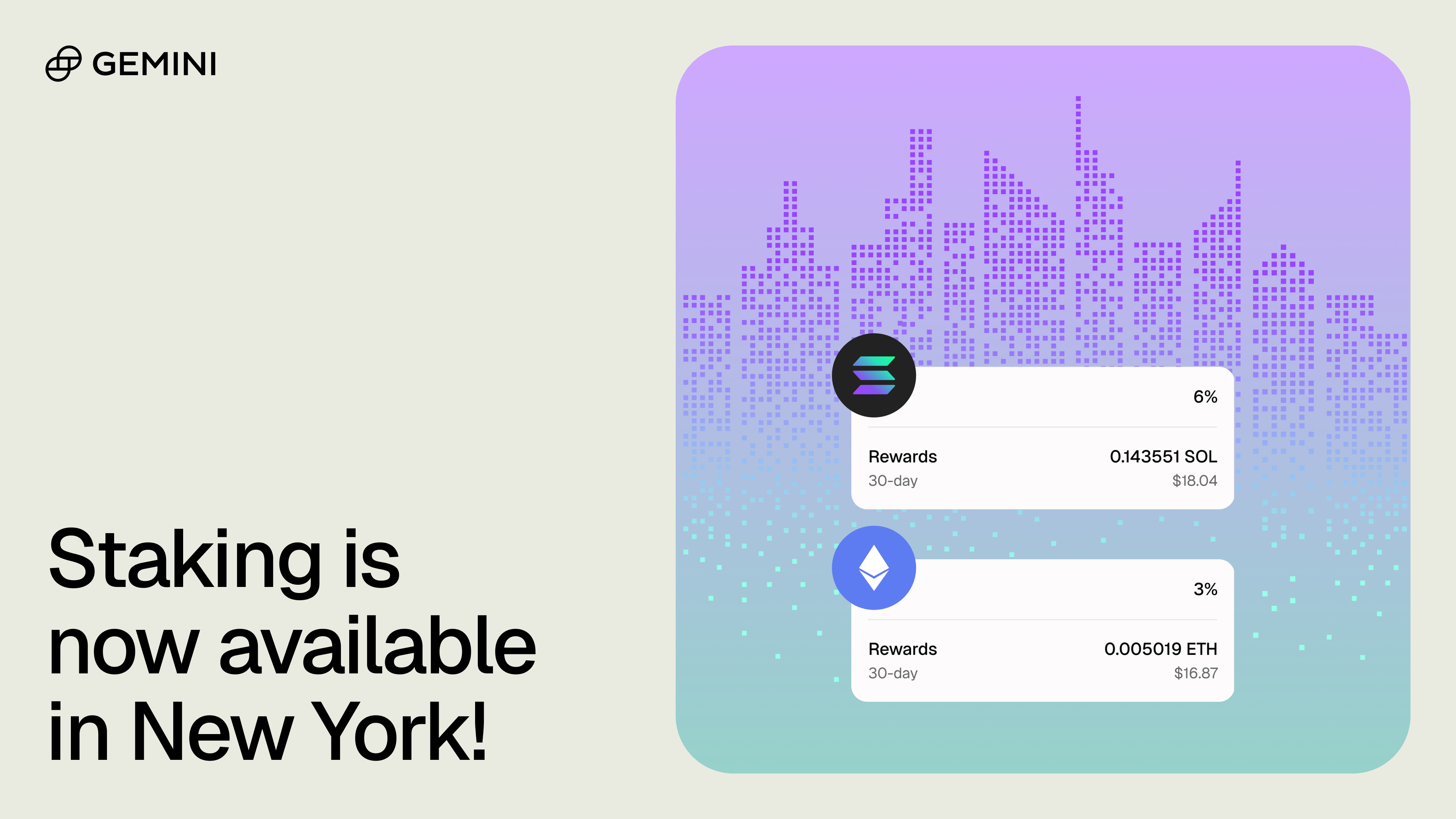
COMPANY
FEB 10, 2026
Gemini Staking Is Now Available for New York Customers

COMPANY
FEB 05, 2026