FEB 11, 2022
How To Buy Crypto on the Gemini Mobile App and Website
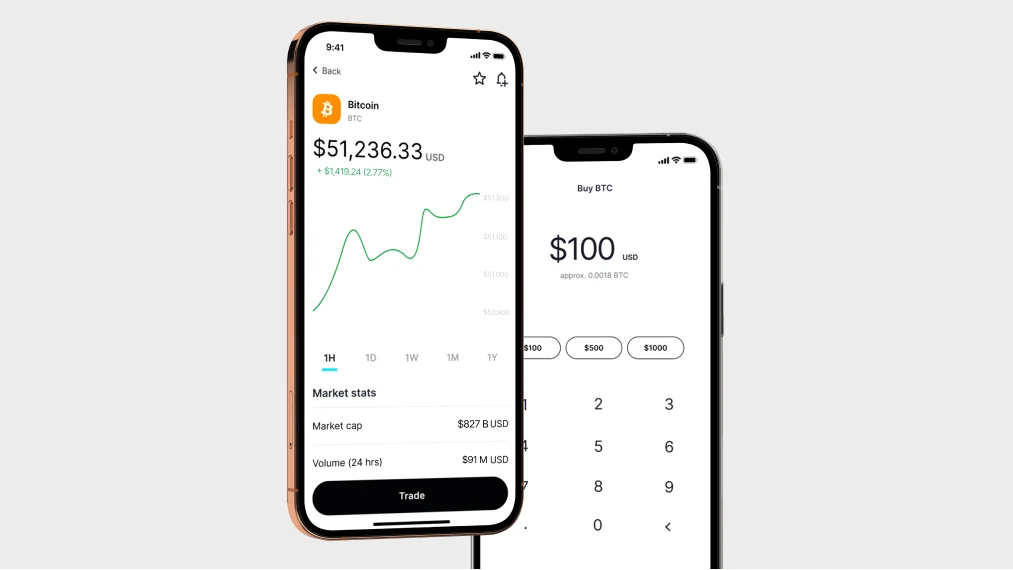
At Gemini, our core product is a simple and secure on-ramp to the world of crypto. Whether you’re on the go, looking to implement a sophisticated trading strategy, or just trying to make your first crypto purchase, we have the tools for you to take control of your crypto journey.
Here, we’ll walk you through the two main venues where you can buy and sell crypto on Gemini: the Gemini Mobile App and Website. We’ll also highlight some of the other functionalities available to you on Gemini, including recurring buys and creating price alerts.
Once you’ve and been verified, you’ll need to fund your account in order to buy crypto on Gemini. You can explore , including using your debit card, initiating a wire or bank transfer, or using Apple Pay and Google Pay.
You can .
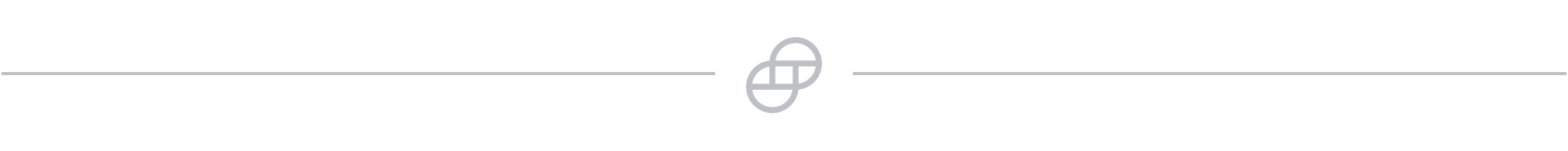
Gemini Mobile App
Once you’ve , had your account verified, and , you can in just a few steps.
Step 1 - Select the crypto you want to buy. When you open the Gemini Mobile App, you’ll land on where you can explore your overall portfolio, top movers, and your watchlist. Tap on the Market tab at the bottom left of your screen to find a list of all the cryptos you can buy and sell on the Gemini exchange.
Once you select a crypto, the next screen will display information about the crypto you’ve chosen. To make your first purchase, tap trade and select the buy option.
- Price Alerts: If you’re seeking updates on price movements, you have the option to set up a price alert. On the price page for your selected crypto, you’ll see a bell with a plus sign in the top right corner. Tap the bell to create a general market alert that notifies you of significant price movements, or create your own custom alert.
Step 2 - Select a buy order type. After tapping buy, you’ll have the option to choose whether you want to place a one-time purchase or a recurring buy. If you select a recurring buy you’ll have the option to choose between daily, weekly, twice monthly, or monthly purchases.
Step 3 - Enter the amount you want to buy. Next, you’ll be prompted to enter the amount you’d like to purchase. Once you’ve entered the amount, click continue.
Step 4 - Choose your payment method and confirm! The next screen will show your payment options. Select your preferred method of payment, review your trade details, and swipe to confirm your order.
To sell crypto, simply select your chosen crypto from the Market tab. Once you tap trade you can select sell, enter the amount you wish to sell and swipe to confirm.
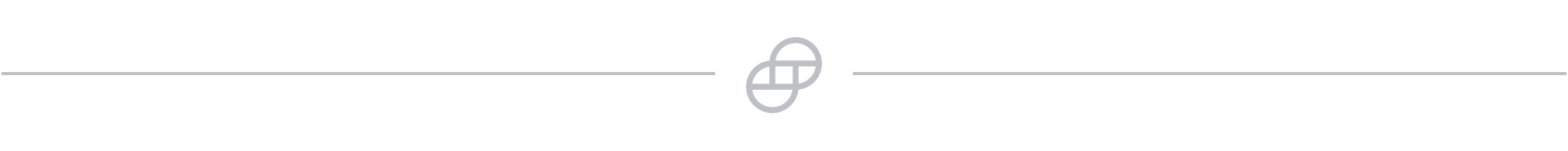
Gemini Website
Once your Gemini account has been verified and you’ve linked a funding source, you’ll also be able to start buying crypto on the Gemini Website in just a few steps.
Step 1 - Select the crypto you want to buy. Once you’ve logged into the Gemini Website, you’ll land on . Navigate to the Market tab, where you can browse the on Gemini. Select View details on the crypto you want to buy.
- Price Alerts: If you’re seeking updates on price movements, you have the option to set up a price alert. On the price page for your selected crypto, you’ll see a bell with a plus sign in the top right corner. Tap the bell to create a general market alert that notifies you of significant price movements, or create your own custom alert.
Step 2 - Create your order. Once on the page of the crypto you want to buy, you’ll see a variety of information about the crypto. On the right side panel of the page, start filling out the fields under Make a trade. Decide whether you want to make a one-time or recurring order, and how much you want to buy.
Step 3 - Choose your payment method.
Step 4 - Review your order, and click Confirm!
To sell your crypto on the Gemini Website, simply select a crypto from the Market tab or from your portfolio. Once on the crypto’s price page, you can toggle the sell order type on the right side panel, enter the amount you wish to sell, and click confirm.
We are dedicated to providing you with the most seamless crypto experience. We will continue to provide our users with the tools to build your crypto portfolio. We are thrilled to be on this journey with you as we continue on our mission to unlock the next era of financial, creative, and personal freedom.
Onward and Upward!
Team Gemini
RELATED ARTICLES

WEEKLY MARKET UPDATE
FEB 12, 2026
US Jobs Report Beats Expectations, BlackRock Launches Tokenized Treasury Fund On Uniswap, and Crypto Lobby Meets To Solve CLARITY Act Impasse
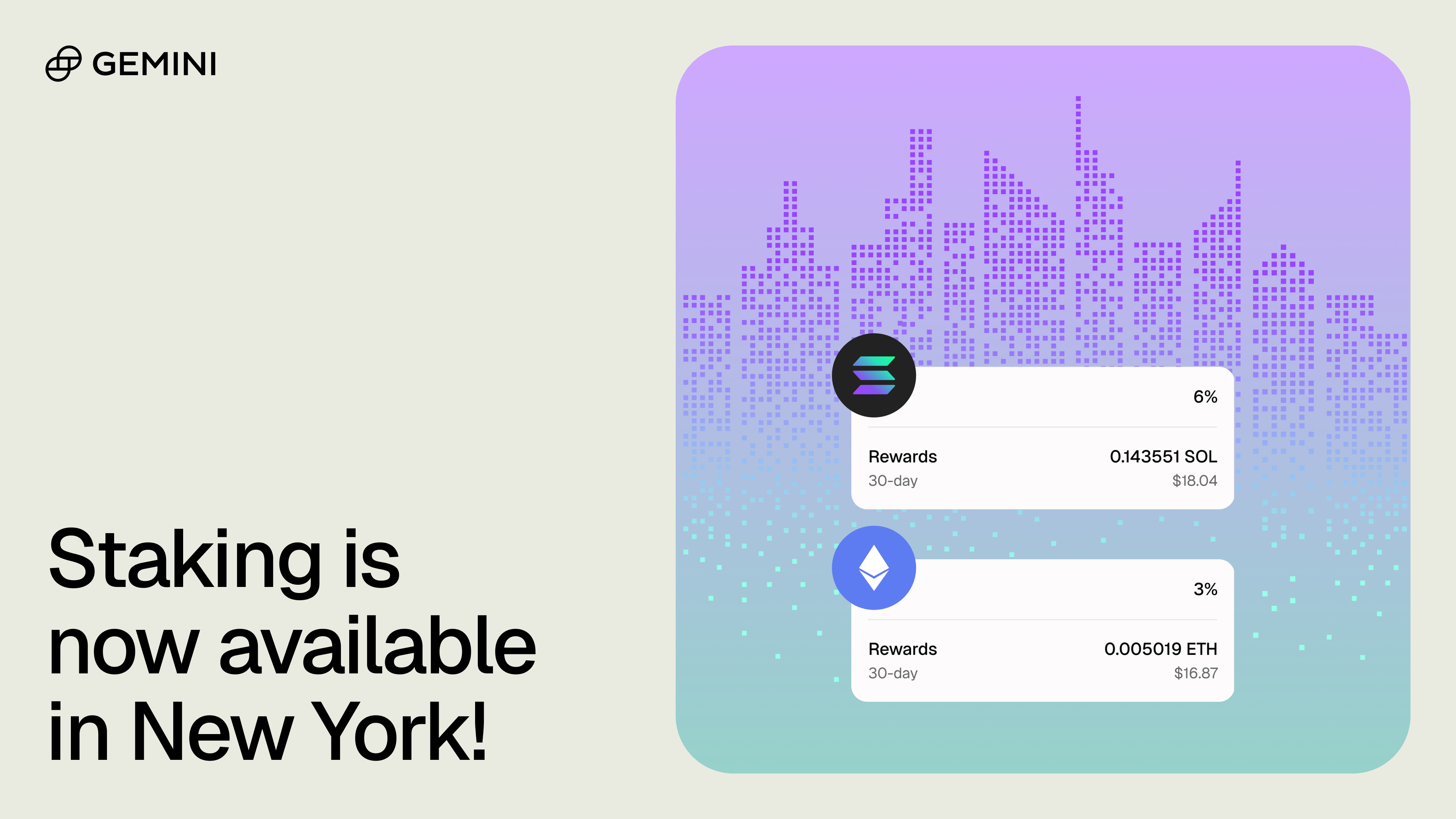
COMPANY
FEB 10, 2026
Gemini Staking Is Now Available for New York Customers

COMPANY
FEB 05, 2026