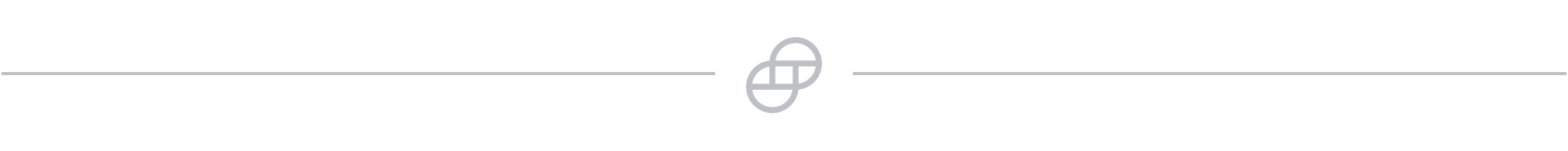NOV 15, 2023
Advanced Trading Mode: Upgrade Your Mobile Trading Experience on Gemini
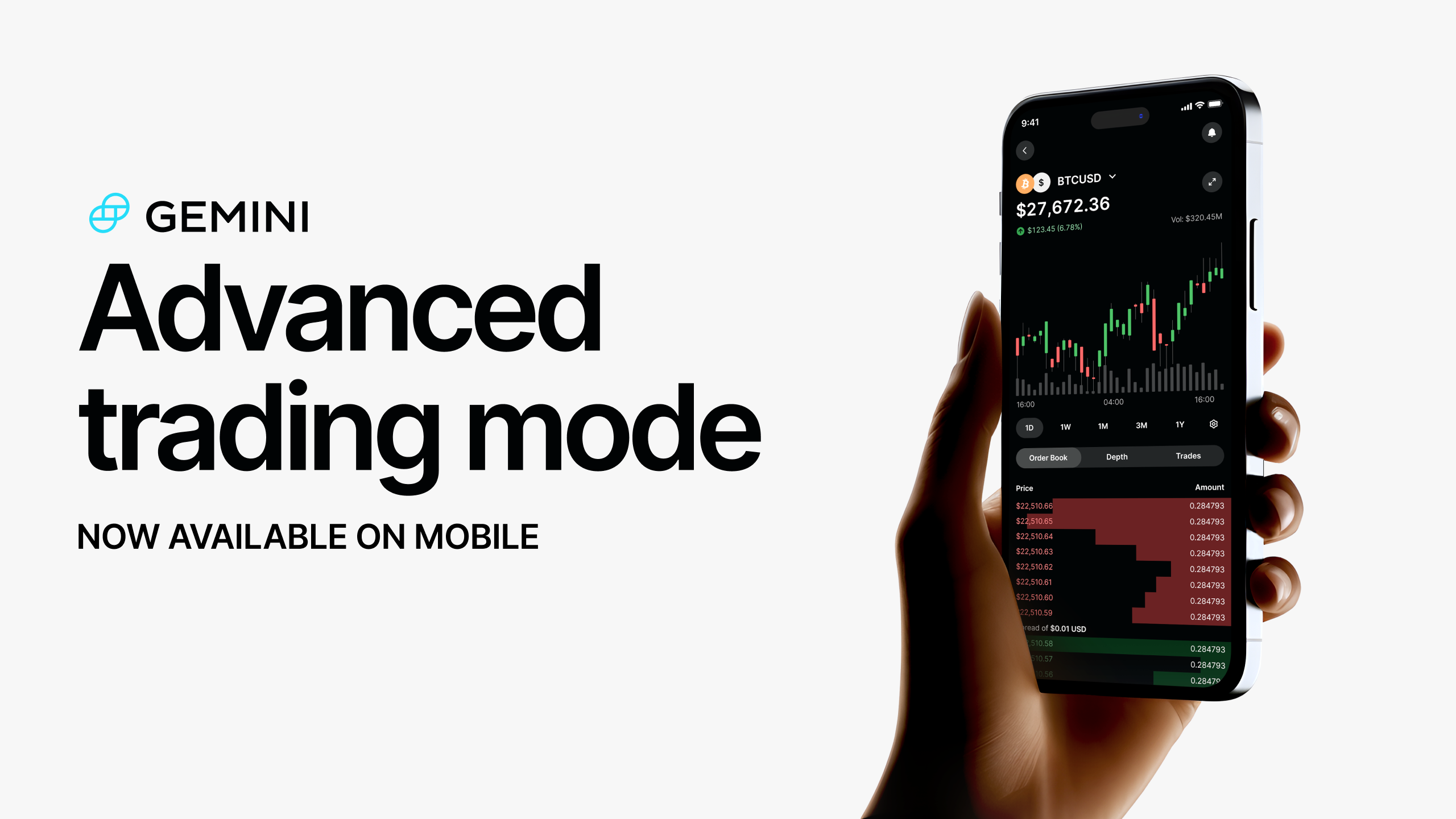
- We’ve developed a new pair discovery interface for mobile, which includes filters for stablecoins, crypto-crypto pairs, popular pairs, and top movers.
- Through our Advanced trading mode, mobile users also have access to maker-or-cancel, immediate-or-cancel, and fill-or-kill orders.
- To change modes, simply navigate to your account settings on mobile and choose Advanced mode. Switch back to Simple mode at any time.
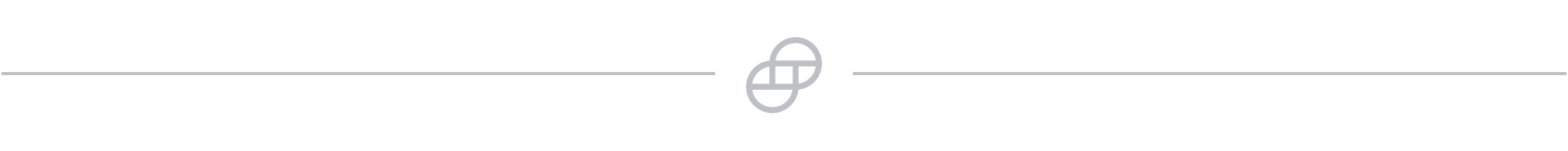
Today, we are pleased to announce the launch of the Advanced Trading mode on . Advanced Trading on mobile brings many of our ActiveTrader interface’s core functionalities to our mobile app, including enhanced trading pair discovery and new order types. These updates offer a more sophisticated mobile trading experience to our users across the globe.
Enhanced Crypto Trading on Mobile
The dynamic nature of crypto markets means that traders often need access to advanced trading tools and features while on the go. Below, we outline the trading features we’ve recently added to the Gemini mobile app. Please note that trades made through our Advanced mode interface on mobile adhere to our mobile fee schedule.
Trading Pair Discovery
We’ve developed a new pair discovery interface for mobile, which includes filters for stablecoins, crypto-crypto pairs, popular pairs, and top movers, enabling Gemini's sophisticated traders to easily find the pairs they want to trade when on the go.

Additional Order Types
Mobile users also have access to order types previously unavailable on mobile, including maker-or-cancel, immediate-or-cancel, and fill-or-kill orders. All these order types are also available for concrete pairs, eligible FX pairs, and cross or convert pairs.

Seamlessly Switch Modes
Switching between Simple and Advanced trading modes is as simple as a tap on your mobile app, offering seamless navigation and a consistent trading experience. To change modes, navigate to your account settings on mobile and under “Trading mode” choose Advanced mode. Your account data is the same in either mode, ensuring you have access to all your information and preferences at any time.

We will continue to enhance by regularly adding more advanced trading functionalities to improve the user experience when you’re on the go. With these updates, we’re thrilled to offer Gemini users even more ways to trade on mobile, as we continue on our mission to unlock the next era of financial, creative, and personal freedom.
Onward and Upward!
Team Gemini
ARTÍCULOS RELACIONADOS

WEEKLY MARKET UPDATE
OCT 02, 2025
Crypto Prices Surge After Weak Jobs Data, Swift Seeks to Add Blockchain to Tech Stack, and WLFI Explores Tokenizing Real-World Commodities

ENGINEERING
SEP 30, 2025
Leveling Up Gemini’s Websocket API Infrastructure

COMPANY
SEP 29, 2025